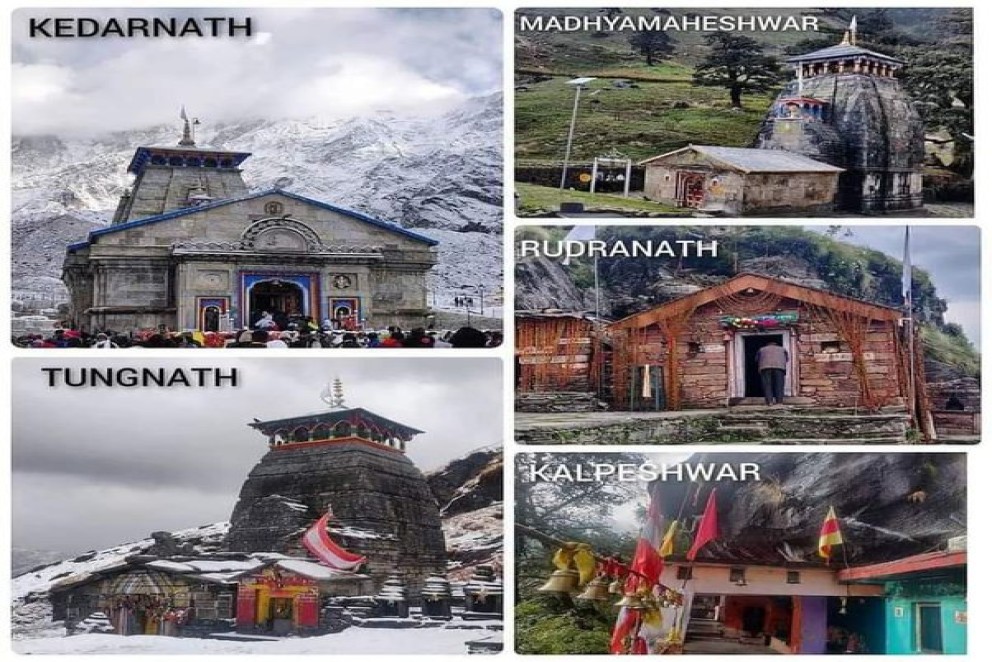Blog Details

A complete Guide on how to register for Char Dham Yatras in 2024
Looking for answers how to register for char dham yatra in 2024?
Here is all you need to know on char dham registration in 2024.
(Note: this page will be updated with latest information, so keep visiting to stay updated)
As you are probably aware of already, start of annual char dham yatra is an event itself every year. Millions of pilgrims or yatris from all over the world eagerly wait for the opening of the gates(kapats) to all the shrines.
It generally happens on Akshaya Tritya, 3rd lunar day of the month of Vasant or Vaisakha, considered an auspicious day as per the Hindu Panchang. This year the day falls on 10th May, 2024. So, if you are planning to finally tick your life-long dream of completing the char dham this year, you can do so by visiting these shrines anytime between May,2024 and June, 2024 (pre-monsoon time) and between October and November (fall time and before the winter).
Registrations for yatras are mandatory now. This is mandated by the government to keep track of the pilgrims durinng their stays in Uttarakhand, in case they need any medical or other helps during the yatras.
Here in Char Dham Uttarakhand Tours and Travels we complete the registration for all bookings completed through us. Registration services are free by the government, there is no fee.
Here is a step-by-step guide on how to complete the char dham registration in 2024.
Step 1: Grab your mobile, keep it handy with you, as you will need it during the mobile verification. Your mobile number is how the government can reach out to you if you need help and support.
Step 2: Go to https://www.registrationandtouristcare.uk.gov.in/ (Uttarakhand government portal)

Step 3: Once there, look for the Register/Login button on the right-top side.
Step 4: After you click the register button, a new window with two forms will open. If you have not created an account yet the form for "Register for Char Dham and Hemkund" is the one you will need to fill. Next time you visit the site, the other form can be used to login. Fill in all the required information i.e. name, mobile number, password. Choose individual if you are traveling solo, else choose family for a group.

Step 5: The portal will then prompt you to verify your mobile through OTP.
Step 6: Once verified, you can log back in using your mobile number and password you set while registering.

Step 7: After completing the registration, you need to log back in to add information and details about the pilgrims/tourists. Click on Add/Manage Pilgrims and Tourists, and fill in details such as Tour Type, Tour Name, Yatra Dates, Number of Tourists, and each destination's Date of Visit before saving the form.

Note: the portal may behave erratically and sometimes logs you out, you may need to log in again to continue adding details.
Step 8: After that, a window will appear with information about the Tour Name, Dates, and Destination verifying what you entered.
Step 9: Next and final step is to add all the tourists along with their information after clicking "Add Pilgrim" button.
Step 10: Once all the tour and tourist information is entered and saved, you will be receive a "Unique Registration Number" on your mobile. You will need to download your 'Registration Letter" here and take it along with you during your trip.

This number is also mandatory to book helicopters if you are planning to use heliyatras services.
Check out our article on how to book heliyatras here.